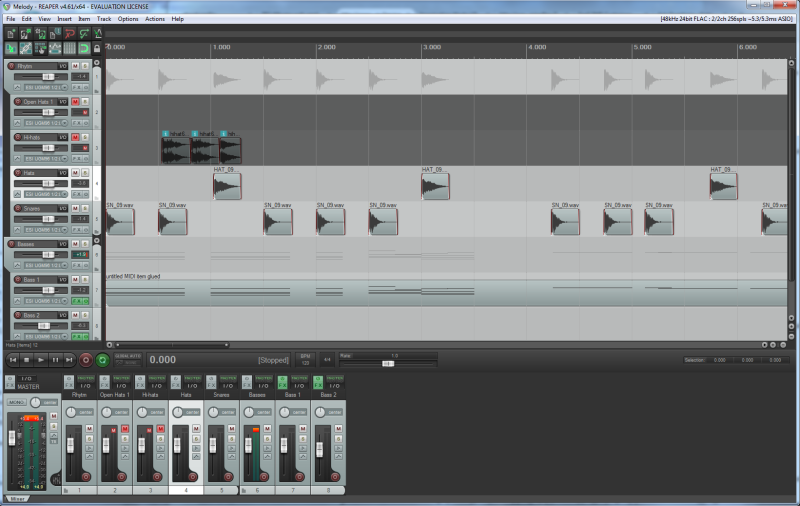
Let us continue studying of DAW REAPER, today we will create small variation on Jingle Bells theme. As components we will use the same drums sounds and VST-synthesizer Genobazz 2, which is created by TEK’IT Audio. You can download archive with REAPER project, all sounds files and completed FLAC file of composition via this link : variation on Jingle Bells theme in DAW REAPER. For main melody I used preset Default of synthesizer and for basses Acid Tweet Arp preset. First lets create main melody with use of MIDI notes, then copy their block needed amount of times on its track; then we will use it for basses, by copying and replicating block on their track.
Next we will add accords to main melody : they are 3 notes, which are played together; additional notes are taken through the white key from main note or already placed note, they can be located in the same octave or in different from main note. They can be chosen by the ears, so that they will sound in unison with main melody; also, there is ability to read additional information about accords and their classifications. Then we add drums sounds to composition with use of snares and hats WAV files, which we place in needed places. After arrangement of composition, it starts to sound and now there is ability to continue work on it, making it more interesting. If you have questions about creation of variation on Jingle Bells theme in DAW REAPER, then ask them in comments, I’ll answer on them as soon as I’ll have free time. This is all for today, see you in the next lessons.



















