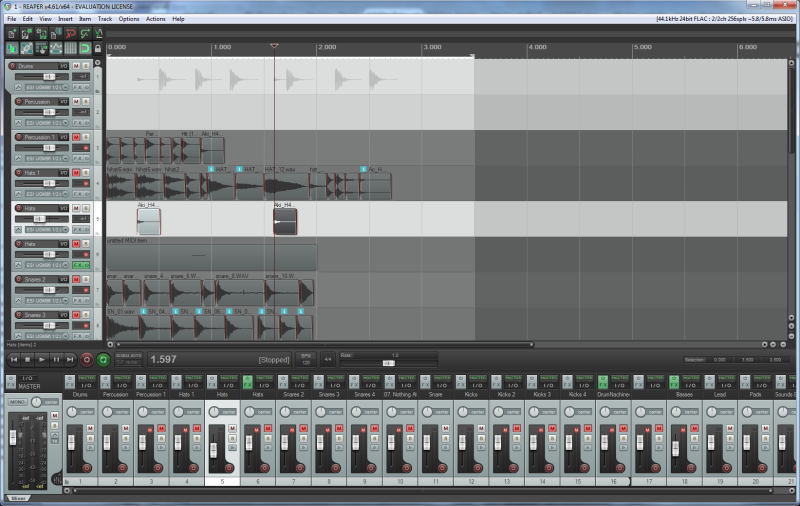
Today we will meet with DAW ( Digital Audio Workstation ) REAPER. Unlike other modern DAWs, which are oriented on sleek design to motivate users to buy them and on semi-automatic performance of different actions, REAPER is more oriented on professional work with sound and provides functional instruments, which provide lots of possibilities and require understanding of what user is currently doing and some degree of technical education in this area. Because of this : from one side, this DAW is more difficult to study for novices, but from the other side, it provides lots of possibilities, which may be unaccessible in other studios due to semi-automatic nature of their instruments. REAPER can be downloaded and used for free for 60 days; after this period of time there is need to purchase program : at its startup pop up window appears, which asks to buy program, after 5 seconds it can be closed and no functions are restricted; but this program worth its money and should be bought according to license. It costs 60 or 225 USD, depending on usage scenarios; its site is located here : http://www.reaper.fm/ .
Lets briefly become acquainted with interface of program : in the central part there is tracks area, which allows to place sounds, MIDI notes, control automation of sounds, synthesizers, effects and other instruments and perform large amount of other operations; this is the main work area of program. To the left there is column with tracks handlers, which allow to control their volume, automation, switch on and off tracks, add instruments and effects to them and perform lots of other operations. Some tracks in this area can be made folders, which allow to group tracks and control them all and apply effects to all of them in bulk ( this also saves computer resources, because this way effects are applied to single track after mixing of all sounds into it, instead of application to each track individually ). At the bottom part of window there is mixer panel, which allows to control tracks parameters individually and set parameters of the whole composition. At the top part of window menu, buttons and hardware information reside.
There is ability to work with DAW this way : record sounds or use existing ones, place them on tracks or attach VST instruments to tracks and place there MIDI notes, which activate these instruments; then, when composition will be ready, it can be exported into lossless formats ( FLAC, WAV and others ) or lossy formats ( Ogg, MP3 and others ). Before actual composition creation, there is need to think about it and feel it, make plan and then implement it. If there is no complete picture of composition, there is ability to create parts of it and its story : rhythm parts, melody, pads, sounds effects and experiment with them, by changing them and moving them here and there until feeling will come. Periodically I’ll write articles about work with this DAW, with VST instruments and effects ( FM-synthesizers, compressors, distortion, delay and others ) and will publish little examples for you to study on them. Lets say in ahead, that I’m not professional musician and for me it is hobby and rest after work, but I know how to work with this DAW ( there is not big amount of information of work with it ) and have knowledge of technical aspects of electronic music and can share my knowledge and experience and at the same time learn something by myself. Thats is all for today, see you in the next articles.



