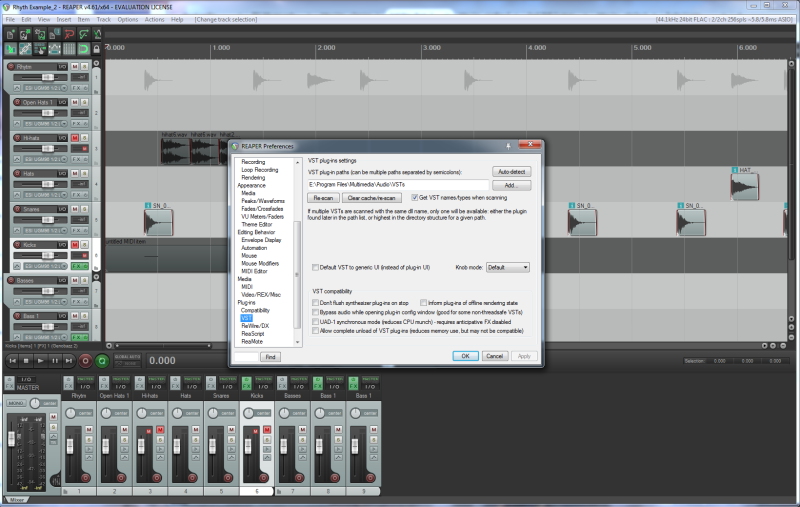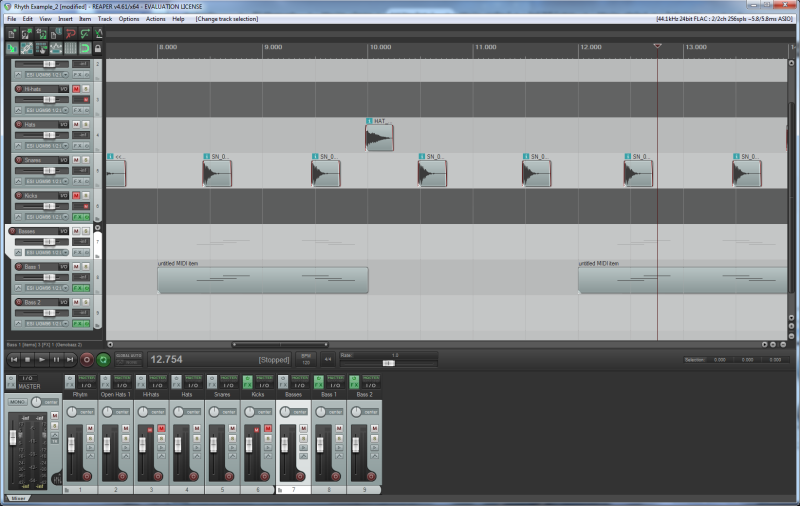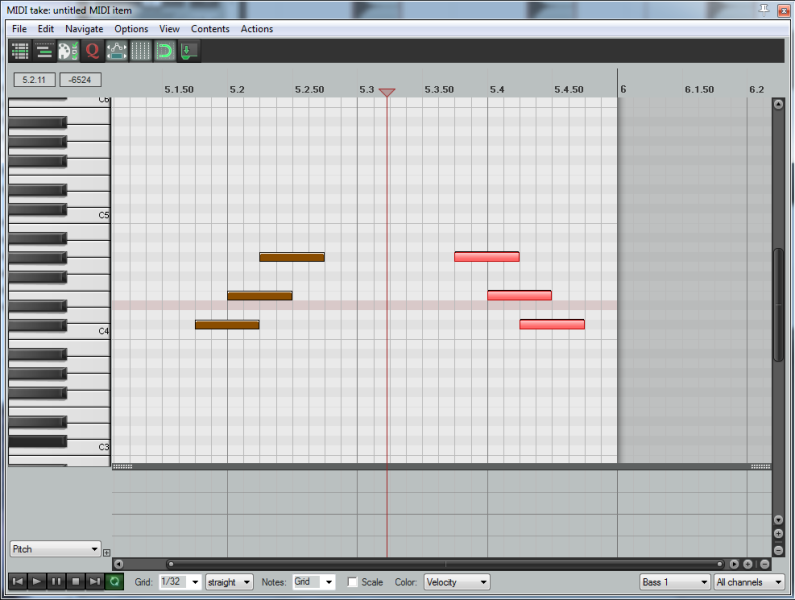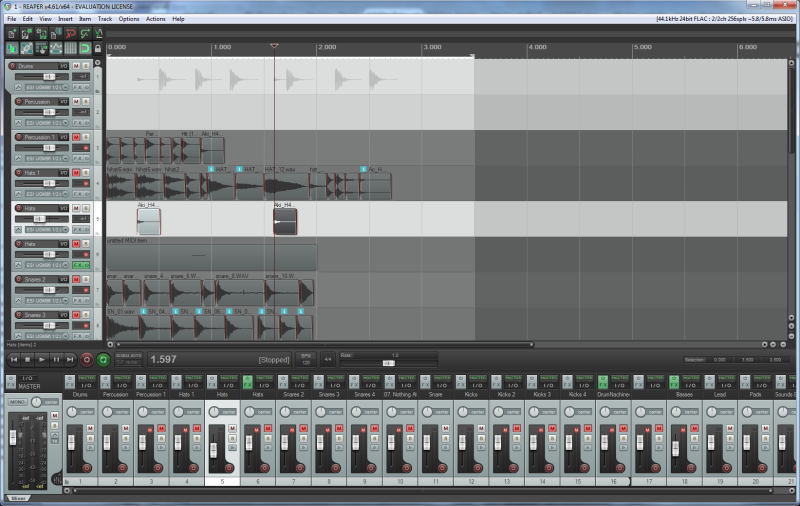In audio part today we will meet with IK Multimedia iRig Keys – MIDI keyboard, which is oriented on work with different devices : PC, Mac, iOS and Android. It has 37 velocity-sensitive mini-keys; pitch bend and modulation wheels; volume control knob, which can be programmed to control custom parameter; octaves control buttons, which can be programmed; 4 buttons for storing and restoring of parameters sets; and sustain or expression pedal input. MIDI keyboard is connected to devices via Core MIDI interface ( for iOS ) or via USB interface ( for PC and Mac ), it is powered from these connections. Also, it can be used with Android devices via OTG to Micro-USB adapter, which is bundled with controller. Keyboard is supplied with following software : SampleTank FREE iOS and iGrand Piano FREE for iOS ( they can be downloaded from Apple App Store ); iGrand Piano FREE and iLectric Piano FREE for Android ( they can be downloaded from Google Play or Samsung Galaxy Apps ); SampleTank 3 SE for PC and Mac ( they can be downloaded from manufacturer’s web-site after registration ); and The Grid plus 5 Beats and Elektronika virtual instruments for SampleTank 3 SE ( they are also can be downloaded from manufacturer’s web-site ). This is interesting MIDI keyboard model, which has small sizes and weight and ability to work with different devices; its minuses are : lack of drumpads, small amount of programmable buttons for DAW control and small keys size ( but this is the consequence of its compact sizes ). So, this device should be bought only if there will be no need in additional controls; but, if there is need to simply buy MIDI keyboard, then it is better to buy more functional device, which costs the same amount of money or not much more.