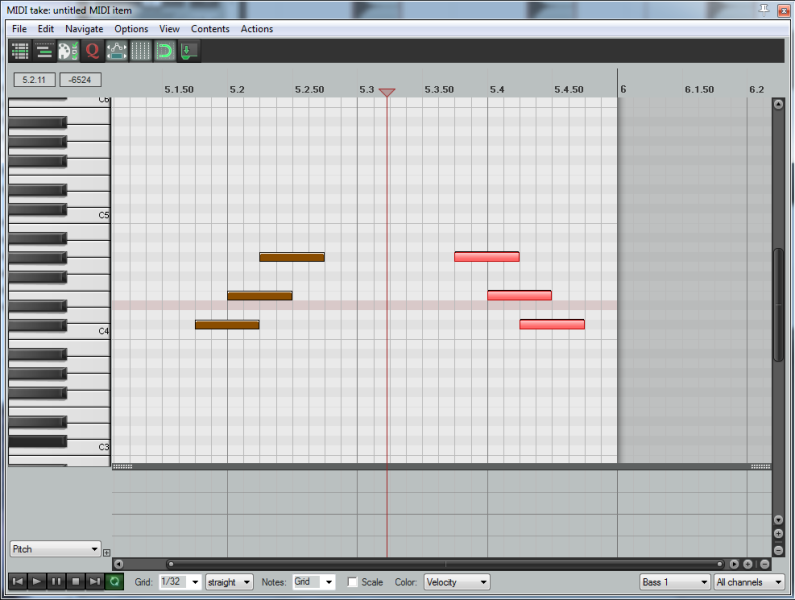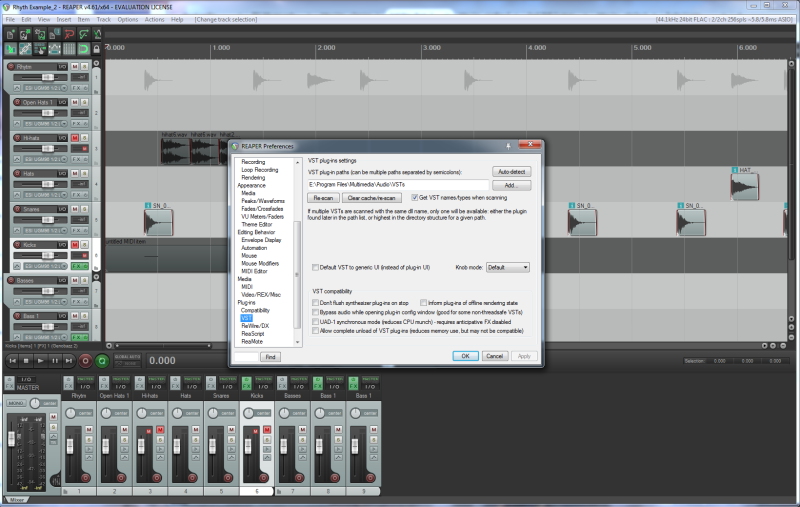
Lets continue our acquaintance with DAW REAPER : today we will learn VST ( Virtual Studio Technology – is a technology for plugins creation, which act as instruments, effects and processors, and for their unified connection to different DAWs and other programs ), work with recorded sounds and rhythm of composition. For this purpose we will create simple example, for rhythm we will use recorded sounds of snares and hats; simple melody we will create with use of VST synthesizer Genobazz 2, which was created by TEK’IT Audio. You should already have installed DAW REAPER, if you have some difficulties, you can write about them in comments, I’ll answer to you as soon as I’ll have free time. VST Genobazz 2 can be downloaded from Internet, it is a free plugin; you can find links to it in Google. It is distributed in form of executable installer; create somewhere VSTs folder, in which you’ll install plugins, they can be used by other DAWs also, so it is better to place it on path, that is accessible by all programs. Then install Genobazz 2 in this folder; then open options page in DAW REAPER Options -> Preferences ( this window can be seen on upper image ); choose VST in left list, add path to you VSTs folder in according field and press Clear cache/Rescan, so that DAW will find and install this plugin. Then download archive with project example and open it in REAPER.
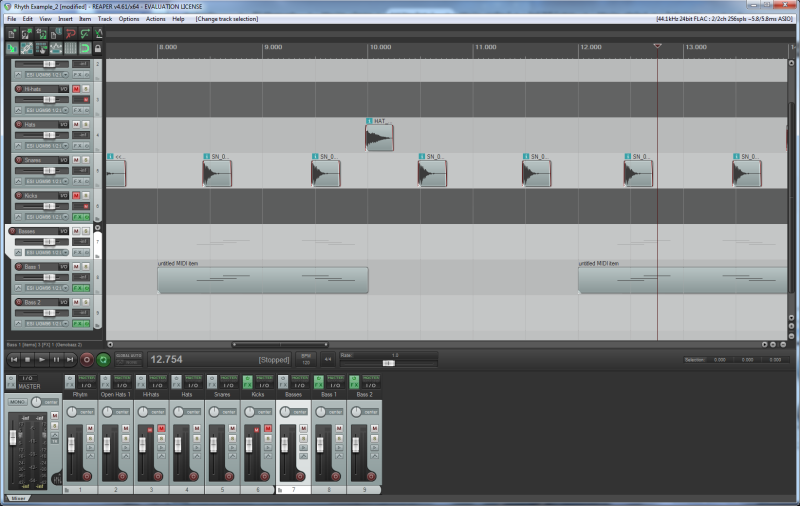
As it can be seen from the image, rhythm is created with use of recorded sounds ( they are located in project archive ). All sound files can be inserted into tracks by dragging and dropping them from Explorer into DAW, it will import and setup them by itself. Basses are synthesized with use of MIDI notes, for them I selected two sounds presets ( preset sound synthesis parameters ) of Genobazz 2 : Defaul and Acid Tweet Arp. VST plugins can be added to track by clicking on FX button; then on Add add button and by selection of VST ( for effects and processors ) or VSTi ( for instruments ). REAPER also supports other plugins formats and its own scripting language for sounds processing. Order of plugins matters, because sound signal is passed from current plugin to next one, this way sounds processing chains can be created, for example : synthesizer receives MIDI notes and generates sound, which later is processed by effects, so that needed sound will be obtained. VST plugins can be added to MIDI tracks and to tracks with recorded sounds. MIDI notes can be edited by double clicking on their panels in track; to the left on their editing windows musical keyboard is located, at the bottom part there is area in which other notes parameters can be edited, for example, velocity of keys pressing ( whether these additional parameters will be accounted by synthesizer : depends solely on itself ).

This project example is very simple and there is ability to experiment with it, creating composition, which you like. For example, there is disabled track, which can be used to create rhythm with kicks and receive House music rythm; all in all, here is ability to unleash your imagination. That is it for today; if you have any questions, you can ask them in the comments, I’ll answer to them as soon as I’ll have free time for this. See you in the next article about DAW REAPER.